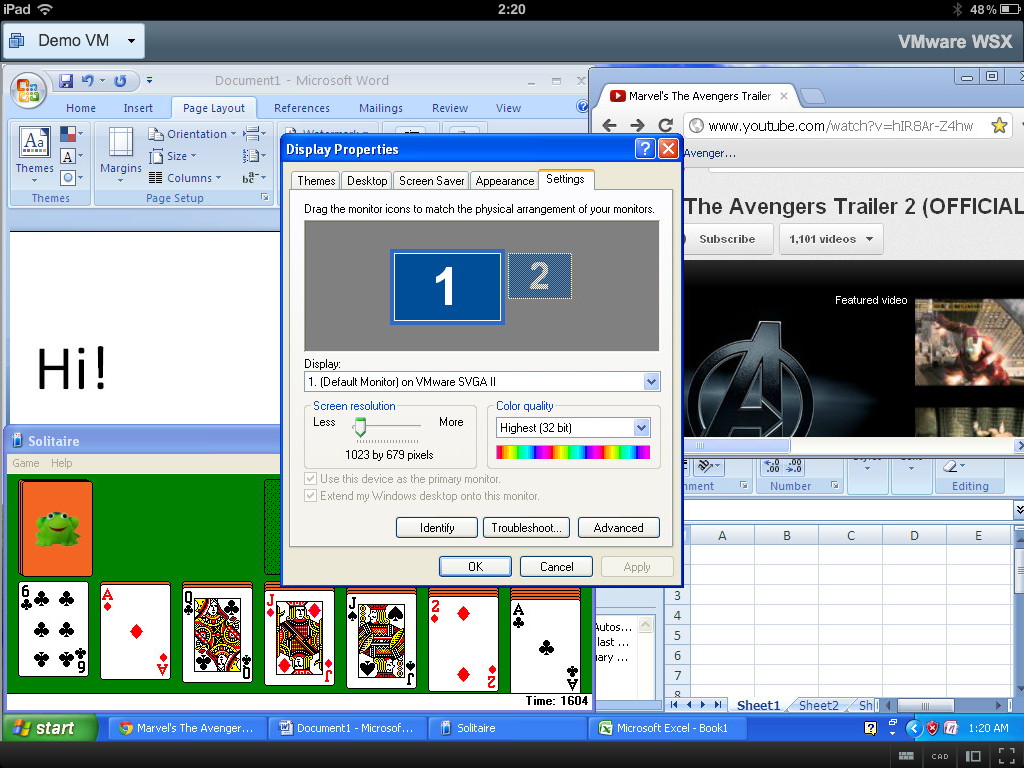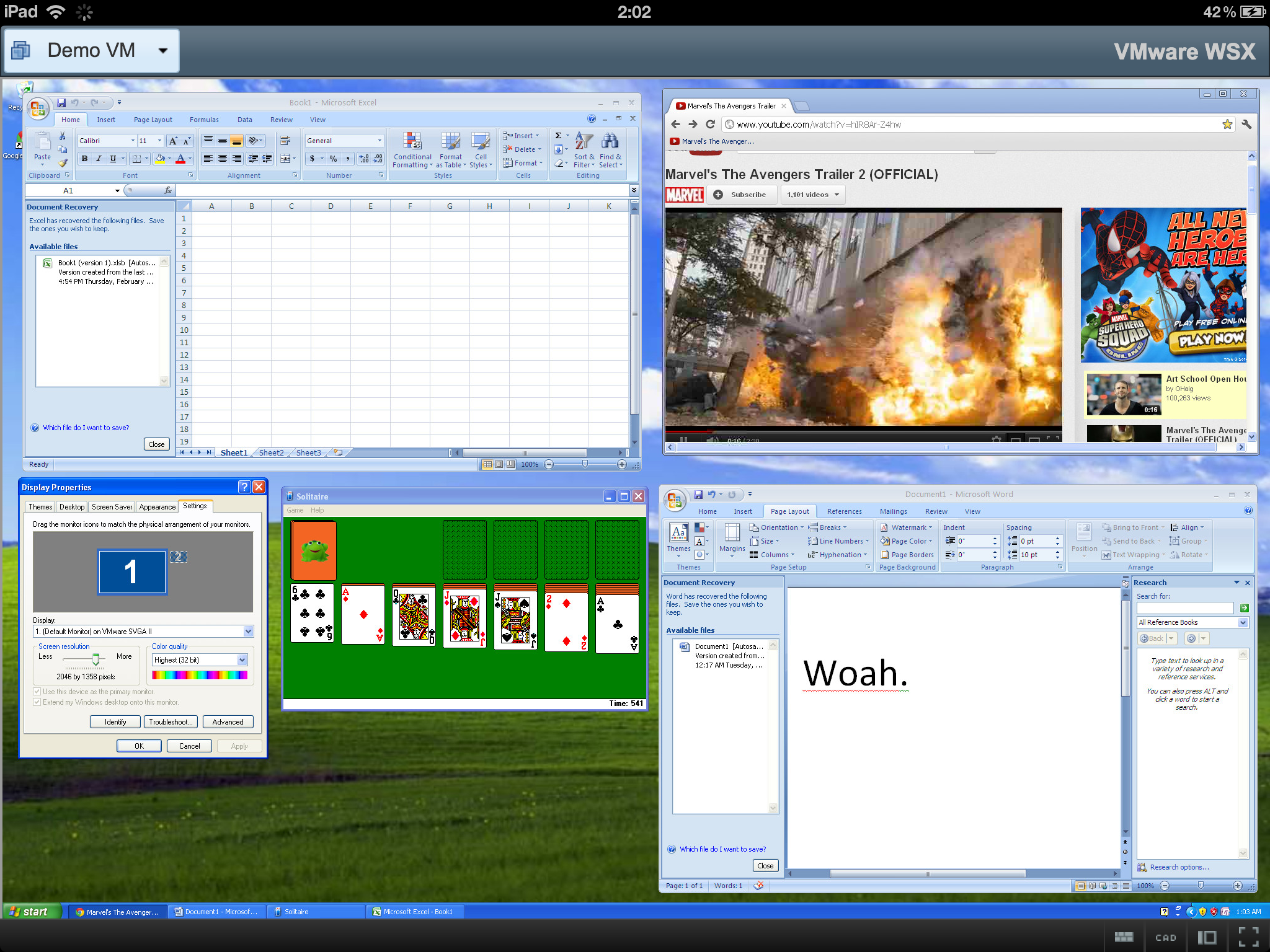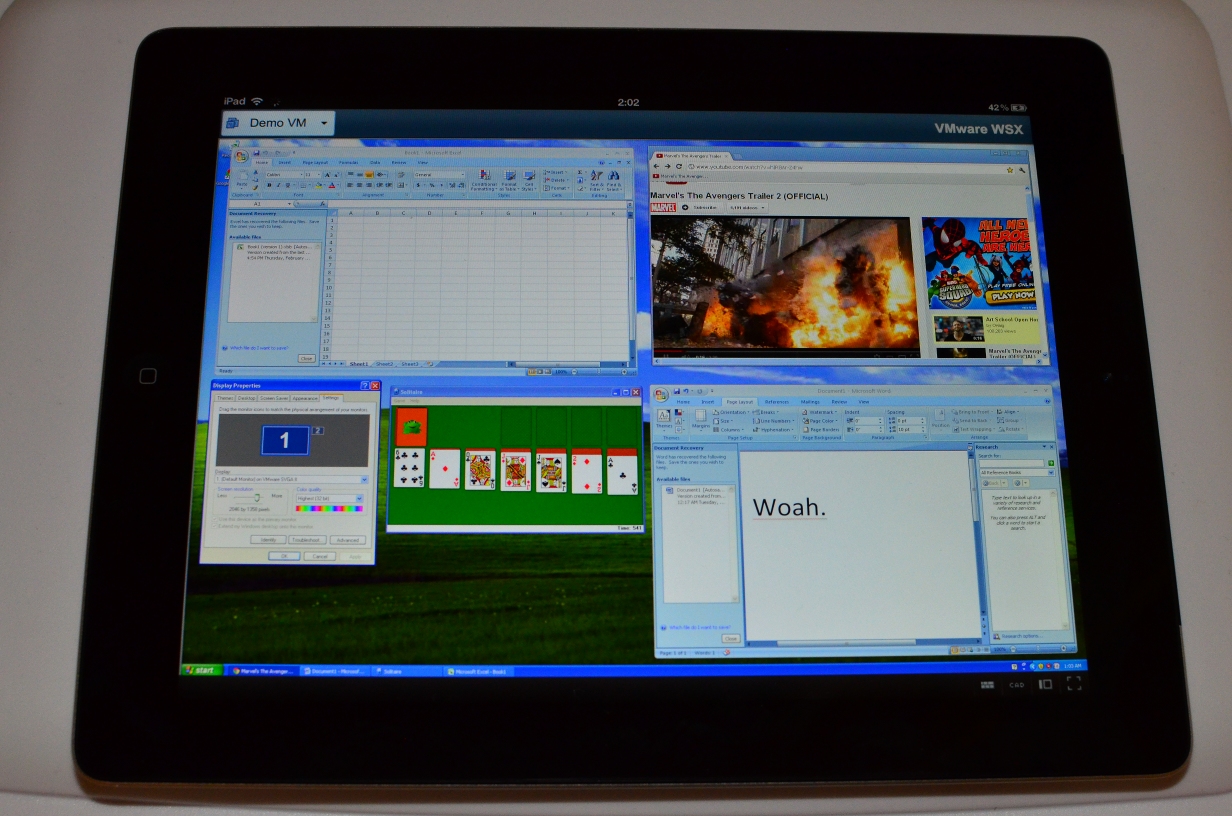WSX, Meet Retina.
On Friday the 16th, an angel in white, glowing robes delivered a shiny new iPad to my desk, as heavenly music played softly in the background. (I may be misremembering the details.)
The most talked about feature of the new iPad is, of course, the shiny new retina display (a 2048×1536 resolution). A few apps really show this off, and text is certainly crisp, but a few people wondered aloud, “Is it really that big of a difference?” Yes, it is.
Naturally, I had to play around with getting WSX to show a retina-friendly desktop. See, by default, everything is scaled up 2x to simulate the resolution of the original iPad (1024×768), but they have some support in there for loading higher-resolution images. Turns out, with some tricks, you can also make the canvas retina-friendly.
So let me show off what my desktop here looks like with some apps open on the iPad 1.
Okay, that’s a bit crowded, but it’s only a 1024×768 resolution (minus some UI at the top of the screen). How about with the retina display?
Wooo. Looks pretty awesome, right?
Of course, the problem is that everything is very tiny. This is usable if you increase the DPI a bit, but I’m thinking about some magnifying support now. Still, pretty cool.