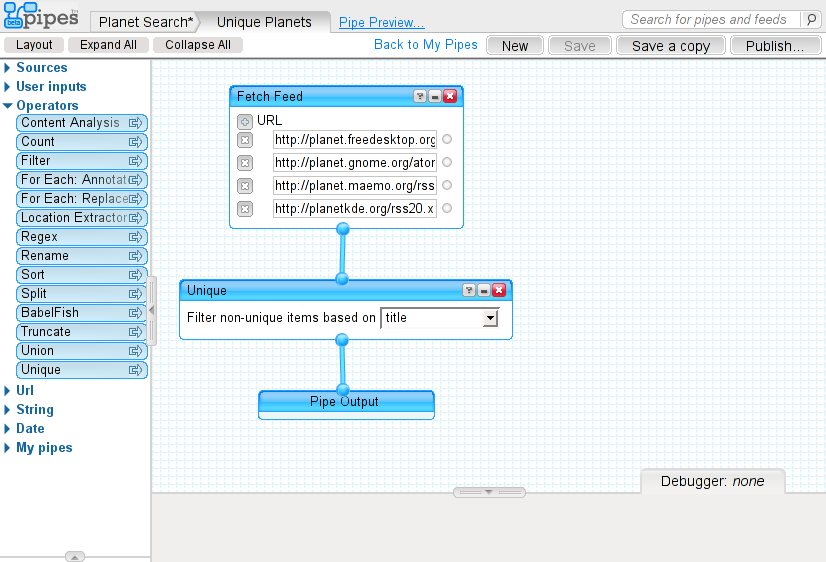Django Development with Djblets: Data Grids
It’s been a while since my last post in this series, but this one’s a good one.
A common task in many web applications is to display a grid of data, such as rows from a database. Think the Inbox from GMail, the model lists from the Django administration interface, or the Dashboard from Review Board. It’s not too hard to write something that displays a grid by doing something like:
| Username | First Name | Last Name |
|---|---|---|
| {{user.username}} | {{user.first_name}} | {{user.last_name}} |
This works fine, so long as you don’t want anything fancy, like sortable columns, reorderable columns, or the ability to let users specify which columns they want to see. This requires something a bit more complex.
djblets.datagrids
We wrote a nifty little set of classes for making data grids easy. Let’s take the above example and convert it over.
# myapp/datagrids.py
from django.contrib.auth.models import User
from djblets.datagrid.grids import Column, DataGrid
class UserDataGrid(DataGrid):
username = Column("Username", sortable=True)
first_name = Column("First Name", sortable=True)
last_name = Column("Last Name", sortable=True)
def __init__(self, request):
DataGrid.__init__(self, request, User.objects.filter(is_active=True), "Users")
self.default_sort = ['username']
self.default_columns = ['username', 'first_name', 'last_name']
# myapp/views.py
from myapp.datagrids import UserDataGrid
def user_list(request, template_name='myapp/datagrid.html'):
return UserDataGrid(request).render_to_response(template_name)
Now while this may look a bit more verbose, it offers many benefits in return. First off, users will be able to reorder the columns how they like and choose which columns to see. You could extend the above DataGrid to add some new column but leave it out of default_columns so that only users who really care about it would see it.
Custom columns
Let’s take this a step further. Say we want our users datagrid to optionally show staff members with a special badge. This might be useful to some users, but not all, so we’ll leave it out by default. We can implement this by creating a custom column with image data:
class StaffBadgeColumn(Column):
def __init__(self, *args, **kwargs):
Column.__init__(self, *args, **kwargs)
# These define what will appear in the column list menu.
self.image_url = settings.MEDIA_URL + "images/staff_badge.png"
self.image_width = 16
self.image_height = 16
self.image_alt = "Staff"
# Give the entry in the columns list menu a name.
self.detailed_label = "Staff"
# Take up as little space as possible.
self.shrink = True
def render_data(self, user):
if user.is_staff:
return ' ' %
(self.image_url, self.image_width, self.image_height, self.image_alt)
return ""
class UserDataGrid(DataGrid):
...
staff_badge = StaffBadgeColumn()
...
' %
(self.image_url, self.image_width, self.image_height, self.image_alt)
return ""
class UserDataGrid(DataGrid):
...
staff_badge = StaffBadgeColumn()
...
This will add a new entry to the datagrid’s column customization menu showing the staff badge with a label saying “Staff.” If users enable this column, their datagrid will update to show an staff icon for any users who are marked as staff.
Custom columns can render data in a couple of different ways.
The first is to bind the column to a field in the model. By default, a Column instance added to a DataGrid will use its own name (such as “first_name” above) as a lookup in the object. If you want to use a custom field, set the db_field attribute on the column. This field can span relationships as well. For example:
class UserDataGrid(DataGrid):
...
# Uses the field name as the lookup.
username = Column("Username")
# Spans relationships, looking up the age in the profile.
age = Column("profile__age")
The second is the way shown above, by overriding the render_data function. This takes an object, which is the object the datagrid represents, and outputs HTML. The logic in this can be quite complicated, depending on what’s needed.
Linking to objects
A datagrid is pretty worthless if you can’t link entries for the object to a URL. We have a couple of ways to do this.
To link a column on a datagrid to a URL, set the link parameter on the DataGrid to True. By default, the URL used will be the result of calling get_absolute_url() on the object represented by the datagrid, but you can override this:
# myapp/datagrids.py
class UserDataGrid(DataGrid):
username = Column("Username", sortable=True, link=True)
...
@staticmethod
def link_to_object(user, value):
return "/users/%s/" % user
Then
link_to_object takes an object and a value. The object is the object being represented by the datagrid, and the value is the rendered data in the cell. The result is a valid path or URL. In the above example, we’re explicitly defining a path, but we could use Django’s reverse function.
Usually the value is ignored, but it can be useful. Imagine that your Column represents a field that is a ForeignKey of an object. The contents of the cell is the string version of that object (implemented by the __str__ or __unicode__ function), but it’s just an object and you want to link to it. This is where value comes in handy, as instead of being HTML output, it’s actually an object you can link to.
If you intend to link a particular column to value.get_absolute_url(), we provide a handy utility function called link_to_value which exists as a static method on the DataGrid. You can pass it (or any function) to the Column’s constructor using the link_func parameter.
class UserDataGrid(DataGrid):
...
myobj = Column(link=True, link_func=link_to_value)
Custom columns can hard-code their own link function by explicitly setting these values in the constructor.
Saving column settings
If a user customizes his column settings by adding/removing columns or rearranging them, he probably expects to see his customizations the next time he visits the page. DataGrids can automatically save these settings in the user’s profile, if the application supports it. Handling this is as simple as adding some fields to the app’s Profile model and setting a couple options in the DataGrid. For example:
# myapp/models.py
class Profile(models.Model):
user = models.ForeignKey(User, unique=True)
# Sort settings. One per datagrid type.
sort_user_columns = models.CharField(max_length=256, blank=True)
# Column settings. One per datagrid type.
user_columns = models.CharField(max_length=256, blank=True)
# myapp/datagrids.py
class UserDataGrid(DataGrid):
...
def __init__(self, request):
self.profile_sort_field = "sort_user_columns"
self.profile_columns_field = "user_columns"
The DataGrid code will handle all the loading and saving of customizations in the Profile. Easy, isn’t it?
Requirements and compatibility
Right now, datagrids require both the Yahoo! UI Library and either yui-ext (which is hard to find now) or its replacement, ExtJS.
Review Board, which Djblets was mainly developed for, still relies on yui-ext instead of ExtJS, so datagrids today by default are built with that in mind. However, the JavaScript portion of datagrids should work with ExtJS today. The default template for rendering the datagrids (located in djblets/datagrids/templates/datagrids/) assumes both YUI and yui-ext are present in the media path, but sites using datagrids are encouraged to provide their own template to reflect the actual locations and libraries used.
We would like to work with more JavaScript libraries, so if anyone wants to provide an implementation for their favorite library or help to dumb down our implementation to work with any and all, we’d welcome patches.
See it in action
We make extensive use of datagrids on Review Board. You can get a sense of it and play around by looking at the users list and the dashboard (which requires an account).
That’s it for now!
There’s more to datagrids than what I’ve covered here, but this should give you a good understanding of how they work. Later on I’d like to do a more in-depth article on how datagrids work and some more advanced use cases for them.
For now, take a look at the source code and Review Board’s datagrids for some real-world examples.
Django Development with Djblets: Data Grids Read More »